YouTube receives more than one billion unique visitors every month. Optimization can direct a huge portion of the traffic to your videos. Incorporate effective YouTube SEO strategies to enhance your videos’ visibility.
How YouTube SEO works
YouTube incorporates a complex ranking algorithm, to choose videos it displays in search results. Several on-page and off-page factors are taken into consideration before determining a videos’ rank. Additionally, users’ viewing habits are also factored in when displaying results.
Follow these effective YouTube SEO strategies to improve your videos’ search rankings:
1. Rename your video file before upload
The first step in YouTube SEO is to rename your video file. Match the file name to the video title before you upload it to YouTube. Separate each word in the file name with a hyphen.
2. Research most commonly used video keywords
Use video keywords to make your content appear on the first page of Google. For example, Google often generates YouTube results for the keywords “How to”, “tutorial” or “cute cats”.
Research video keywords that would commonly generate YouTube results on Google. This way, you can drive users looking for content on Google to your YouTube channel. Use Google Keyword Planner to determine how many searches your target keyword receives every month. Choose one that is most frequently searched to improve rankings. The goal is to identify keywords and phrases people would use to find your content on YouTube. Choose the best video keywords and drive additional traffic to your channel.
3. Optimize your video title
Titles are extremely important for YouTube SEO. Video titles have two major functions: boost videos’ search rankings and compel viewers to watch the video. Write a title that provides optimum results for both functions. Include relevant keywords in your title to boost your video’s YouTube and Google search rankings. In addition, place the keywords at the beginning of the title to make it more searchable. The goal should be to write highly descriptive, yet compelling video titles. Below are a list of titles that work well on YouTube:
- How to: Titles with “how to” in the beginning have a large search volume. If you are making an instructional video, use “how to” in the beginning of the title.
- Descriptive adjectives: Descriptive adjectives such as “awesome”, “best” or “epic” induce excitement among viewers. Front-load your titles with these adjectives to encourage clicks.
- Trending topics: Make videos on popular trending topics to drive click throughs.
- Questions: Questions pique viewers’ curiosity and encourage clicks.
- Lists: Lists are extremely engaging. They quantify the story upfront and tell viewers exactly what they can expect from the video.
Watch this quick video tutorial to come up with compelling title ideas:
A video title is the first thing that viewers notice about your video. Write a highly optimized video title to improve rankings and encourage click-throughs.
Note: Keep your titles within 70 characters. Anything longer than that will mostly be trimmed in search results.
4. Write lengthy video descriptions
Video descriptions let search engines know what your video is about. Additionally, a brief snippet also appears in search results, which can further encourage click throughs. Write around 300-500 words to provide search engines with more text to crawl. Follow the below tips to write a perfectly optimized video description:
- Write a punchy introductory sentence. The first 157 characters of your description will appear in search results, beneath your video title. The goal is to convey what your video is about in a brief and engaging manner to encourage clicks.
- Write a keyword-rich description for your channel. Use related keywords without being too spammy.
- Include the keywords targeted in your video title at least once in the description field.
- Write a lengthy description. The more information you provide about your video, the better. You have 5000 characters to write a good description. Use it well!
- Include relevant and qualified links to your website and social media accounts.
Below are useful tips by YouTube Creator Academy to write engaging video descriptions:
5. Create quality video transcripts and closed captions
Video transcripts have immense YouTube SEO value. Search engines can only crawl text. A video transcript that is rich in keywords indicates what your video is about. It allows search engines to crawl your content and rank your videos accordingly. Once you have a video transcript, you can create closed captions to include in your videos. Besides having immense YouTube SEO capabilities, closed captions have other benefits. For instance, videos with closed captions also rank for keywords not included in the video title, description or tags. This is because, search engines crawl the caption text and rank videos for other relevant keywords and phrases. Additionally, they drive audience engagement and make videos accessible for the hearing impaired.
Watch the below video by YouTube Help to learn how to add subtitles and closed captions:
6. Tag your video with relevant keywords and phrases
Tags are a great way to enhance your videos’ discoverability. Tags place your videos under categories that users will search to find content. Therefore, use tags to optimize your video’s search results. Follow the below tips to write the perfect tags and boost your YouTube SEO:
- Include default YouTube tags: Default tags are tags that appear on all your YouTube videos. They add a tag consistency to your channel. Thus, making it easy for YouTube to rank your videos in search and suggested video results. Include channel-specific and subject-specific keywords as your default tags.
- Write relevant custom tags: Custom tags vary from video to video. Include specific (one-word keywords), compound (multiple keywords) and generic (general words) custom tags that describe your video.
- Use YouTube auto-suggested tags: YouTube recommends relevant keywords and phrases to include as tags. Auto-suggested tags are beneficial to make your videos appear in suggested video results.
Watch the below video to by Derral Eves to come up with perfect tags for your videos:
Tags have incredible YouTube SEO value. Therefore, write relevant tags that users would use to search your videos.
Conclusion:
Optimization is crucial to get your videos seen by more people. Follow the above YouTube SEO tips to enhance your videos’ visibility and discoverability.
Interested in getting your YouTube video discovered by masses of targeted fans? Click this link: www.promolta.com
Manasa Boggaram is a writer and has a strong passion for music, positive news and constructive journalism. When she is not researching story ideas or writing blog posts, she spends her time reading books, discovering new music and eating lots of street food.

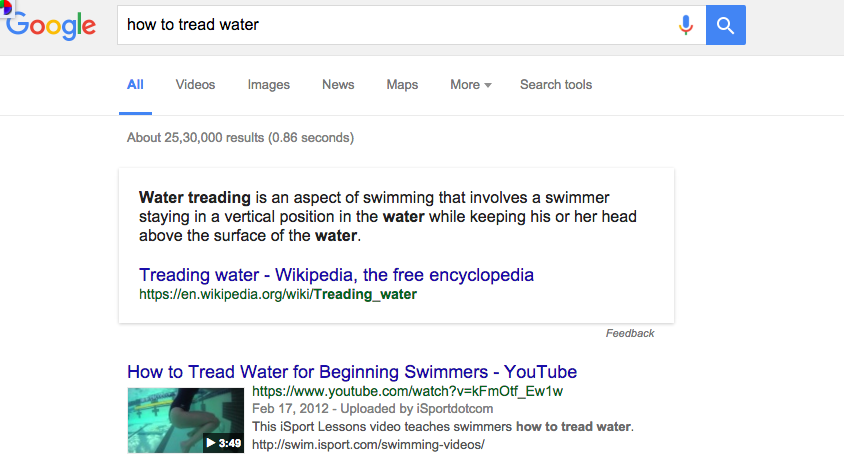




ART & MUSIC I love actor & art Music
Come and see music in the air