Good YouTube tags are essential to getting maximum views. Tagging is the first step to ranking high in YouTube search results.
Follow this five step guide to write the perfect YouTube tags.
1. Add default YouTube tags
Default tags will appear on each of your YouTube videos. They help maintain consistency across all of your content and enable YouTube to rank more of your videos in the suggested video column.
Choose a few keywords to use as your default tags. For example, an aspiring country artist’s default tags might be “music,” “country,” and “Nashville.” Also be sure to include your channel name in the default tags. Default tags become the keywords that viewers can always search to find your videos.
To create default tags use https://www.youtube.com/upload_defaults.
Note: Default YouTube tags do not apply to videos uploaded via mobile devices. You will have to retag in your default settings if you are uploading videos with a cell phone.
2. Add custom video tags
Apart from default tags, every video should have custom tags. These are the tags that you create yourself. as if you were writing hashtags for Twitter. The above video by Derral Eves sums up the tagging process well. Derral suggests that creators use four types of tags for every video:
- Specific tags: Specific tags are one-word keywords that target the video’s main idea.
- Compound tags: Compound tags are multiple-word tags that describe the video. Derral suggests that creators should use the title itself as a tag. He also insists on eliminating conjunctions and prepositions because YouTube does not pick up these words.
- Generic tags: Generic tags are general words that describe the video.
- Misspelled tags: Sometimes, Derral intentionally missells tags that viewers might commonly search for. However, avoid wasting the tag limit for misspelled words that viewers are unlikely to search for.
YouTube has a 500 character limit for tags. Make sure each tag is relevant as not to waste this limited commodity.
3. Don’t use misleading YouTube tags
Never mislead viewers with irrelevant tags. Though it make spike your number of views temporarily, users won’t continue to watch a video that doesn’t match their search for the entire 30 seconds required to count for a view. You need to look at the bigger picture and use relevant metadata to boost your videos’ YouTube rankings.
4. Use auto-suggested tags
YouTube suggests keywords when users enter tags. These tags are recommended because theey are similar other creators’ tags, which enables YouTube to associate related videos. YouTube will then rank your video as a Suggested Video while viewers are watching videos created by someone else.
5. Update your tags regularly
YouTube allows you to update tags after a video has been uploaded. Keep a watch on topics that are trending online. If you notice a trending topic that relates to one of your videos, add related tags to boost your rankings for that particular trend.
When tagging your videos, think like a viewer. What words might users search for that would bring them to your video? Follow these strategies to write the perfect YouTube tags to bring in viewers.
Interested in getting your YouTube video discovered by masses of targeted fans? Click this link: www.promolta.com
Kristen Harris enjoys listening to a wide range of music, from Taylor Swift to, on occasion, Celtic instrumental. She also spends her time writing, reading, and baking.

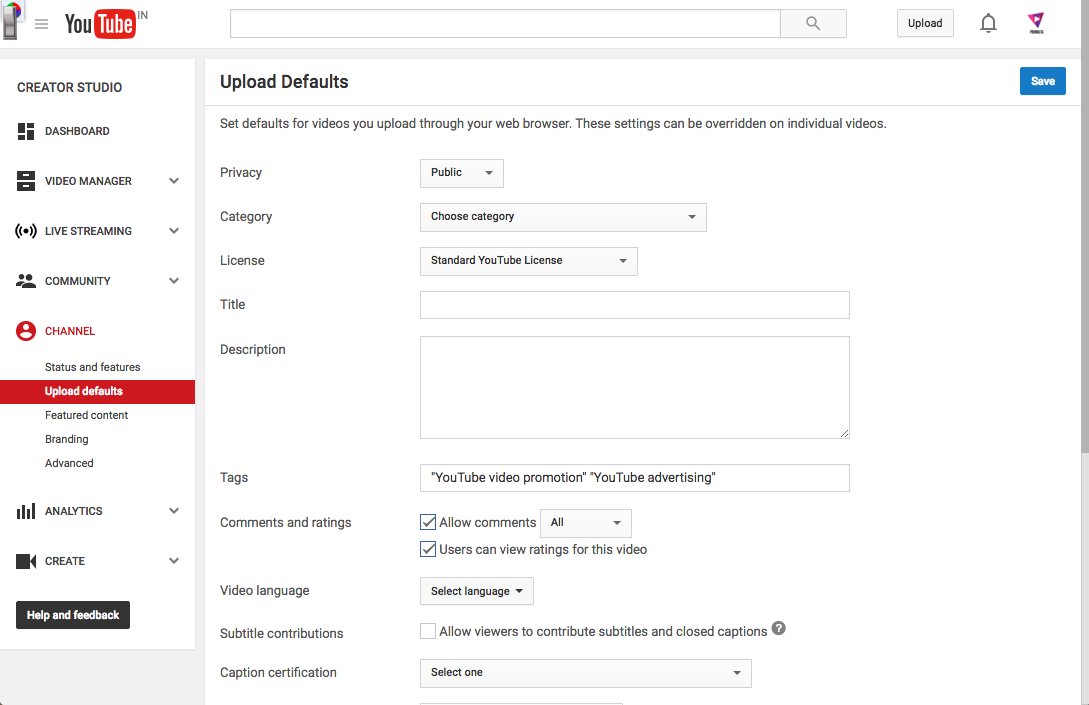




Thanks and I don’t know how to add tag on my YouTube vidio so plz instruct me
Hey John. You can either add tags before uploading the video from your editing software. Or when you edit your video on youtube, scroll down to the bottom of the page, and you’ll see a big square box with tags above it. Type the keywords in there and put a comma after each one.